If you need help please contact [email protected] or call us in office hours (UK Time) on 01233 226 222
If you are interested in training with the Internet Business School, you might find some of the answers to your questions here:
How do I sign up for training?
- We offer a variety of courses, which you can find on our home page. When you find something, you’re interested in, click on “Learn more”. This will take you to a new page which will explain more in detail what the course is about and who it is for. When you’re ready to buy either click the “Buy now” button at the bottom of the page or “purchase offer” on the right panel of the page.
- If you have previously purchased a course from us, then you will already have an active login to our Member’s Area where you can view your courses. Please log in to that account before you make a further purchase – this will ensure that all your courses are under one account. The account it linked to your email address.
- If you haven’t purchased before, then fill out your details carefully and complete the purchase. You will then automatically receive an email from us with a temporary password to your new account. If you can’t find the email then please do check your spam folder as a precaution. You will be able to log in and see your course
- If you have purchased a course for a live event then you may see some further instructions in your Member’s Area giving timings and locations; some events may need the office to send you out those instructions on the next working day after placing your order.
Do I need special software to access the training?
- No, all you need for the online training is a computer with an Internet connection and a Web browser.
How do students log in?
- Go to our homepage and click on the top right “My Courses” link on the navigation menu which will take you to a page to fill in your login details. Your username is your registered email address.
Where is the company based?
- Our Postal address is Ross Enterprise Centre, Ross Way, Folkestone, Kent CT20 3UJ though we do not have a physical central office there as the team work from separate locations.
How do I contact support?
- Please e-mail our support: [email protected] which will sort you out in no time
What are the payment methods available?
- We accept all major debit and credit cards.
How do I make a payment with PayPal?
- We do not accept PayPal as a payment method. Please contact the office directly.
What makes Internet Business School the best choice for training?
- The Internet Business School has been approved by the CPD Standards Company. Our accreditation gives assurance that the content of our training courses is of the highest standard, and meets the rigorous quality assurance requirements of a national awarding organisation. We have expert tuition on all aspects of doing business online from a panel of professionals who have made literally £millions online.
In what languages is the training available?
- Training is currently only available in English.
Can I download the videos?
- No, our online courses are streamed over the internet and you can come back and watch the videos however many times you like.
Can I watch the videos on my phone or tablet?
- Yes, as long as you have an internet connection
I have a product with a monthly Subscription with you. How do I cancel this?
- Please email [email protected] confirming your wish to cancel the subscription and the team will take care of that for you. You will receive an email confirmation when it has been completed. If you are charged a monthly subscription payment inadvertently after sending your request, we will of course refund that to you.
- Once you have cancelled your subscription we will revoke your access to the product in your Member’s Area login
If you can’t get access to your courses, check here for guidance:
How do I change my password?
- Go to your profile settings by clicking on the top far right on the avatar. Click on settings on the drop-down menu and if you scroll down you’ll get an option to change your password.
- If you have Forgotten your Password, then please visit the course login page, then click on the ‘Forgot my Password’ link. You will receive an email back with a link to click on to update your password.
The videos will not play. How do I get them to play?
- Most issues are solved by clearing your web browser’s cache and cookies or logging out and logging back in. It may be easiest to switch to an alternate browser or device if possible to check it isn’t an issue your end. Sometimes if you are on a public or business wifi network, the videos will be blocked.
I have video but no audio when viewing the videos.
- You may need to adjust your computer volume or verify the speakers are plugged in. You can also try rebooting the computer, as it may be driver or plugin-related. Try changing your player preference if possible.
Why does the video keep pausing?
- You may be experiencing slow data transfer. If you pause the movie and wait for more (or all) of it to buffer before you resume playing, it will play without stopping. Click the settings cog in the bottom right of the video and change the streaming quality setting from Auto to 1080 or 720