Here at the Internet Business School, we’re always looking out for great new ways that small businesses get the edge over their competitors. Learning from previous mistakes has always been a huge part of developing highly successful online stores. Luckily for you, some of the largest businesses have already made these mistakes, so all you have to do is sit back and learn! Here’s our top ten lessons to keep in mind when running a shop online.
Lesson One: Reduce Your Customer’s Risk.
Customers are scared of getting ripped off, especially when it comes to buying products online. If they’re too afraid to enter their details into your website, they’re never going to buy anything. You need to reassure them to get them spending. Putting a price promise or a data safety logo on your site can make your site seem more trustworthy. However don’t paste these logos or promises on every page or image. Over-repeating the fact you are trustworthy will only make you seem dubious and desperate. Customers need the most reassurance when they’re committing to spend money, so add these promises when they get to their shopping cart or checkout.
Lesson Two: Make Sure the Customer Can See Their Cart At Any Time.
Big retailers have found that customers are less likely to abandon their shopping carts if they can click and see it at any time. By allowing your customer to hover their mouse over an icon that then displays their shopping allows them both to keep track of their spending and remind them of their intention to buy. Visible shopping carts can also impart a sense of urgency in your customers. If a buyer can see that there is only one product left, or that other people are viewing the same item, they are more likely to quickly make the sale.
Lesson Three: Offer Free or Flat Rate Shipping
Though not possible for every business, free shipping is a magnet for customers. The next best option is shipping at a flat rate. Studies have found that nearly 50% of customers abandon their shopping carts because shipping costs are too high. So if you offer free or flat rate shipping, make sure to advertise that fact as early and often as possible, especially on your site’s homepage. Many business now mention their free shipping at every stage of checkout to impress on the customer the fact they have saved, the same goes for offers on shipping (flat costs if the customer spends X amount.)
Lesson Four: Pick the Best Payment Options for Your Audience
There are many ways to pay online, people are moving away from entering their bank details into sites and are choosing payment platforms such as Paypal, Google Wallet, Apple Pay. When setting up your online sales, research what are the common forms of payment for your target audience. For example, the Dutch use a payment system called IDEAL, however UK customers are more likely to use methods such as Paypal. If you are hoping to sell to the Dutch, it makes no sense not to accept payment through IDEAL, but this won’t work for the UK market.
Lesson Five: Don’t Force Them To Create An Account
Customers are naturally distrustful of handing data over online. Allowing them to make purchases as a guest negates this fear whilst still making sure they make a purchase. Include guest checkout whenever possible, present the option to sign up after the purchase is made, however allow the customer the freedom to choose.
Lesson Six: Provide Many Interactive Product Images
One photo of your product is not enough. Customers want to see a product from every angle, they want to zoom in on details and see every colour, size and other option the product comes in. When selling online, these pictures are often all the customer has seen of your product. Online retailers now offer 360 degree product shots with hovering zoom features. Videos are also used to show the product in action. Seeing the product used in ‘real life’ encourages customers to buy.
Lesson Seven: Product Images Must Update With Customisation Options.
Customers don’t want to guess what something will end up looking like. If you offer a single product in several colours, add images of each product in each colour. These also include size options and personalisation choices. If there is the choice to personalise a product, the customers wants to see their creation before they part with their money.
Lesson Eight – Use Grid Style Category Pages
Tests have shown that the more items you see in a single row on a page, the better a page performs when it comes to sales. This means that presenting your products in a grid rather than a single-product column yields better results. This approach is best used on desktop rather than mobile due to the size of the screen.
Lesson Nine – Avoid Perpetual Scrolling
Once incredibly popular, perpetual scrolling now only adds confusion to the customer experience. Many customers use the footer of your site as a form of navigation. If you keep the page scrolling, they’ll never find it. Finding products is also made harder by constant scrolling. It’s much easier for a customer to remember a good pair of shoes on page two than a good pair of shoes somewhere vaguely above their current position.
Lesson Ten – Offer Order Tracking
This is a quick and easy way to both to add customer trust and keep your customers visiting your site. People will visit your site to see where their order currently is. This gives you an excellent opportunity to generate further sales by showing them new offers every time they come back.
Do you want to create your own online store? Starting up a brand new online business can be daunting. That’s why we’ve created our fun and easy online course, with everything you need to create a store packed into only a few hours. Create your own online business with our Create a Web Shop Fast training course. Visit the course page to find out more!