Our inboxes are increasingly being filled with emails from a variety of sources and as such open rates have significantly decreased. Make sure your emails are the ones that are opened by following these 7 tips about what drives people to open a particular email.
Read the first 4 tips in our series…
#Tip 1 – Urgency
For example : – [ Weekend OFFER] only – Get it before it’s gone…!
Creating an urgency drives people to take immediate action rather than to wait until some other later point in time. However, if you use this one too often, it can lead to list exhaustion where your potential customers start to distrust the validity of the offer, so don’t use it too often. Also make sure that the offer does actually end when you say it will.
#Tip 2 – Curiosity
For example : – Is this the hottest woman/man in marketing?
Or the one I used once – “ Helicopter lands in my back garden”?
You have a few words and a few seconds to get your prospect to hit the open button. If you use one of these lines effectively, you get your subscriber interested enough to click the open button but be careful again, don’t overuse them.
#Tip 3 – Give something away
For example: – [ Free PDF] Download my Website Traffic Stats & See What’s Working
So the example is an interesting one, as it combines giving something away, in this case a PDF download but it also sparks curiosity. Obviously, you need to be running a business in which someone is interested in your website traffic stats, so if you have just started up online, I would try something else. We all like something free, so give this one a go.
#Tip 4 – Highlighting Social Proof
For example : – How I gathered 5,000 leads in one month [ Case Study]
Authenticity is extremely important and if you have the opportunity to highlight this through an email campaign take the opportunity. This example also highlights uses the curiosity factor to encourage the opening of the email.